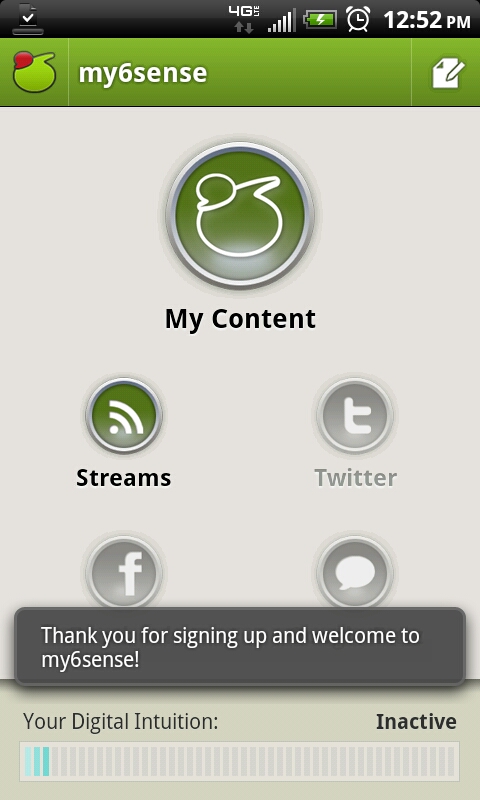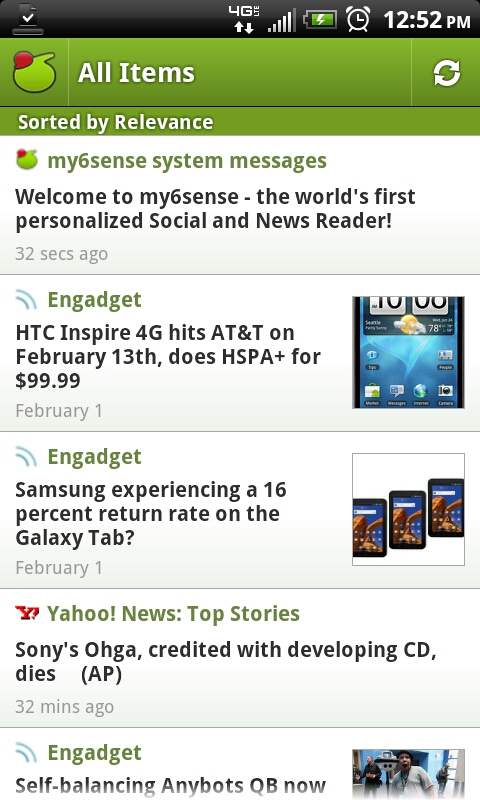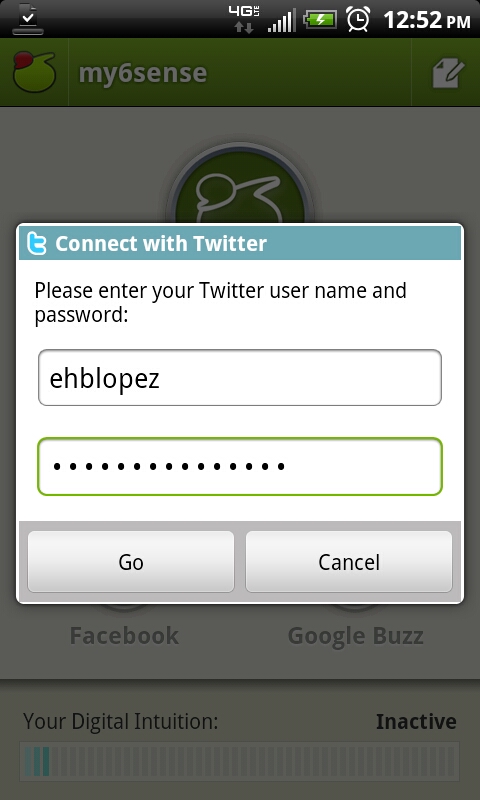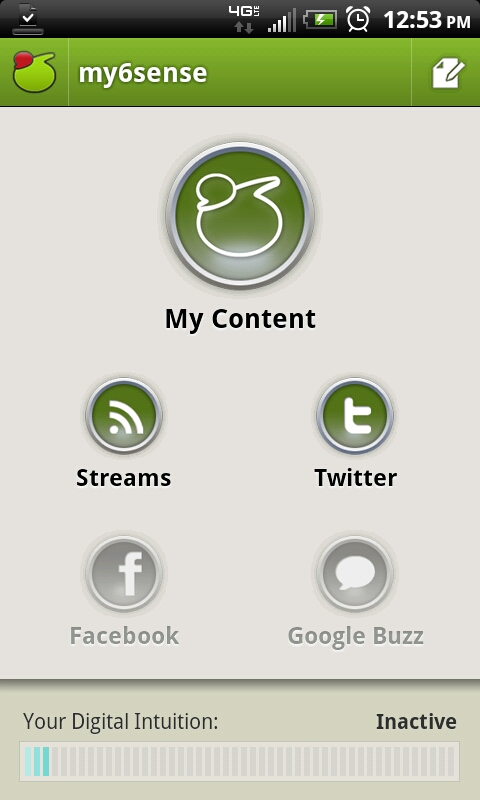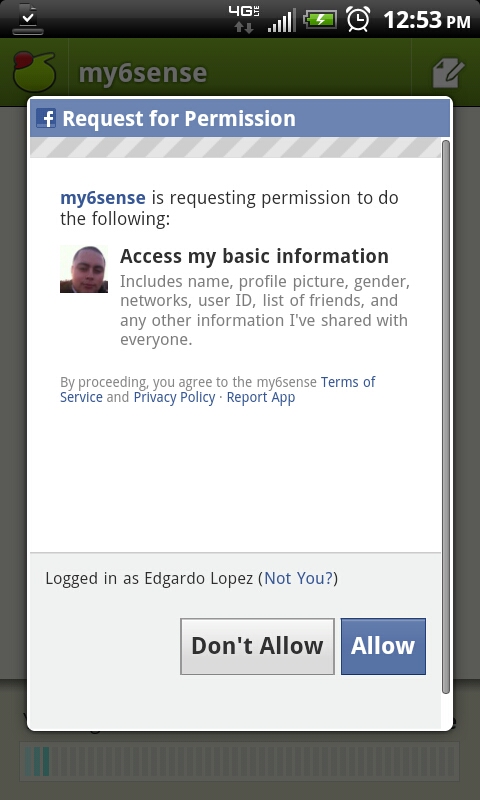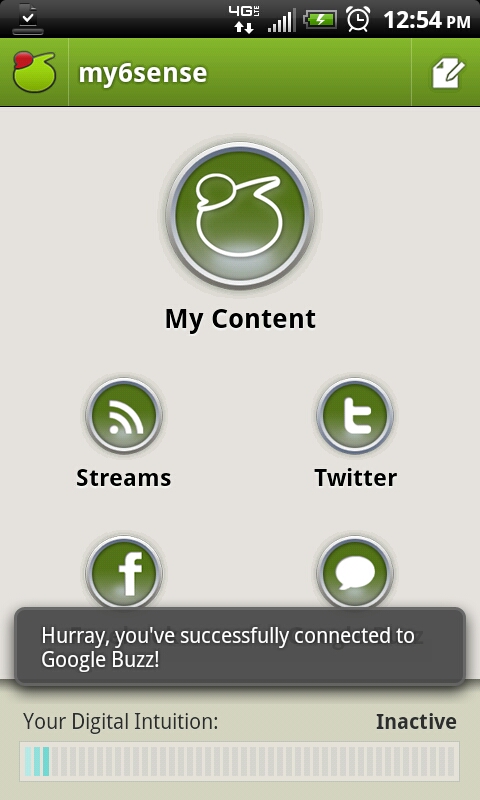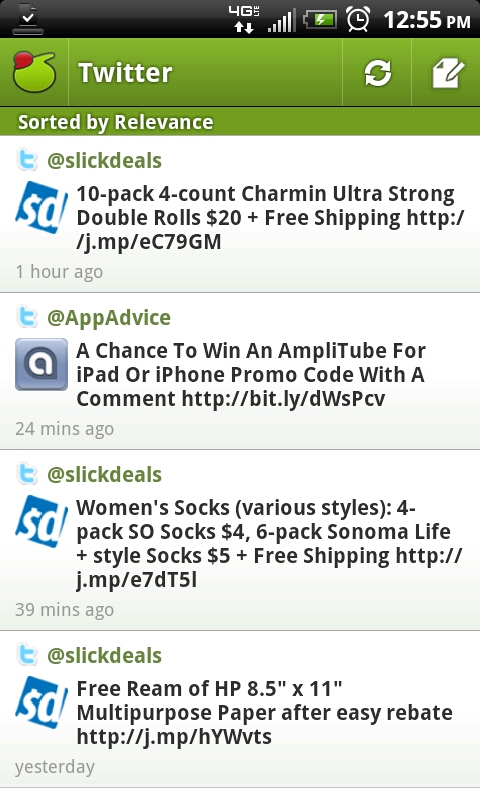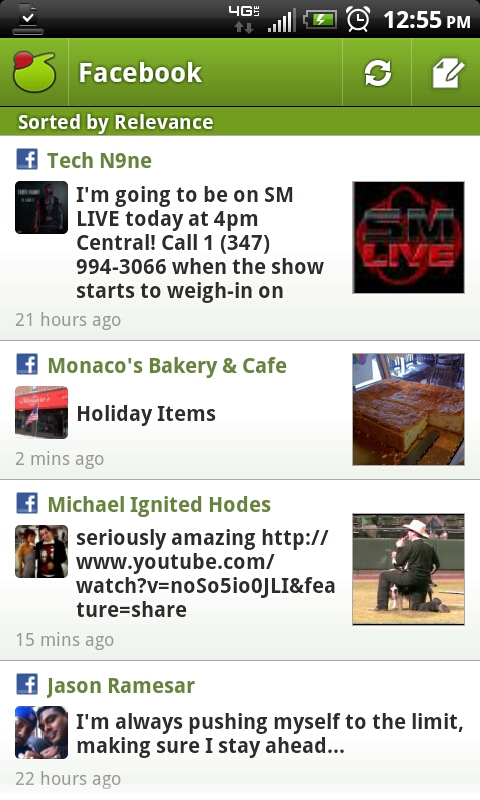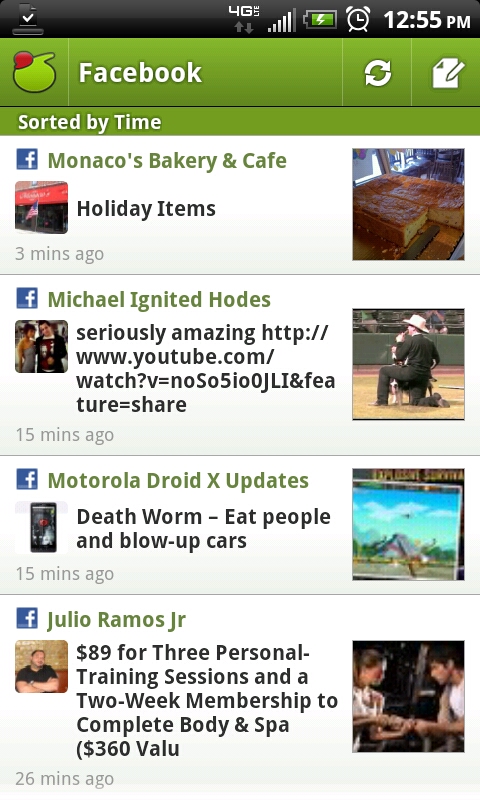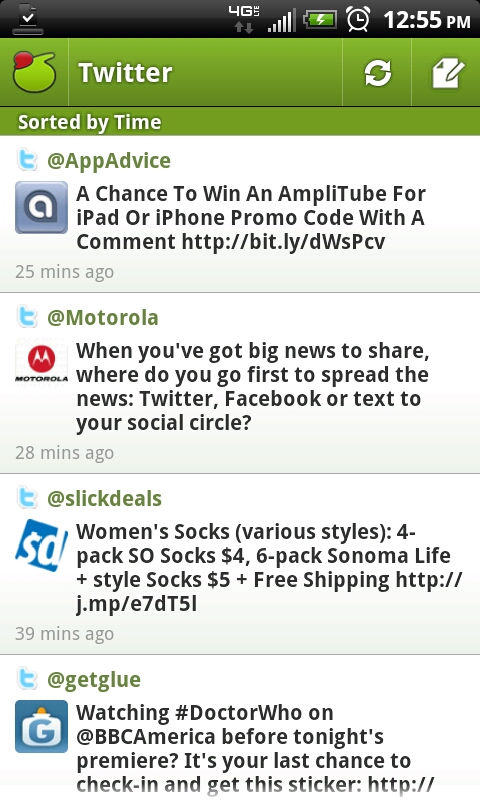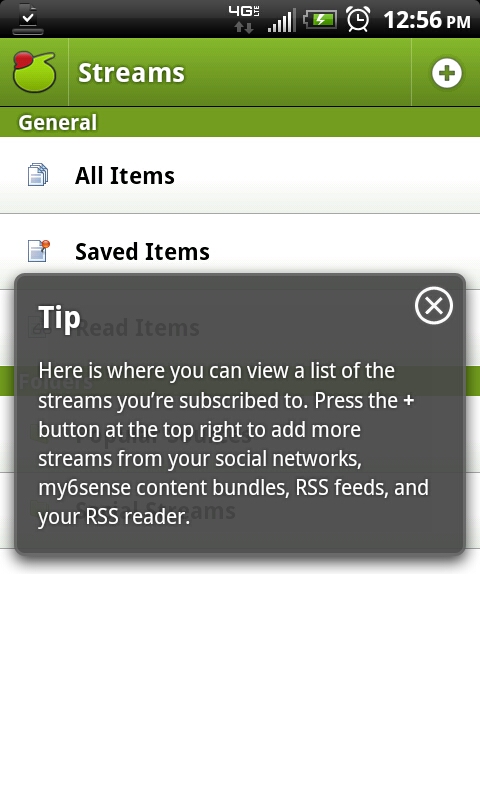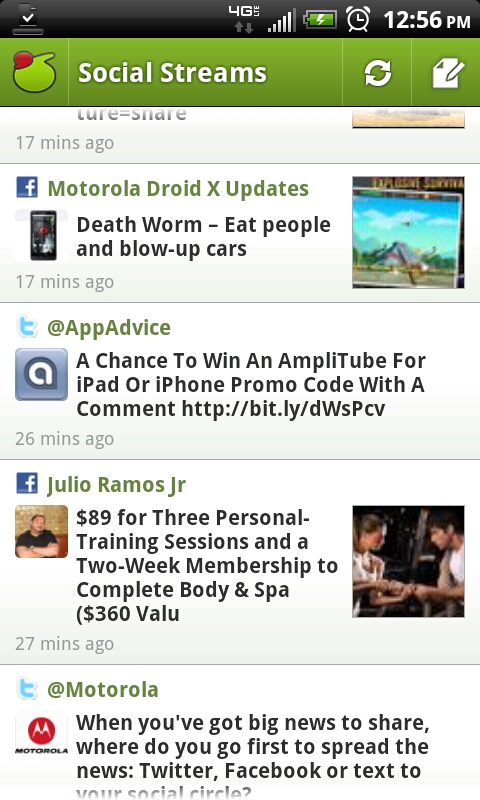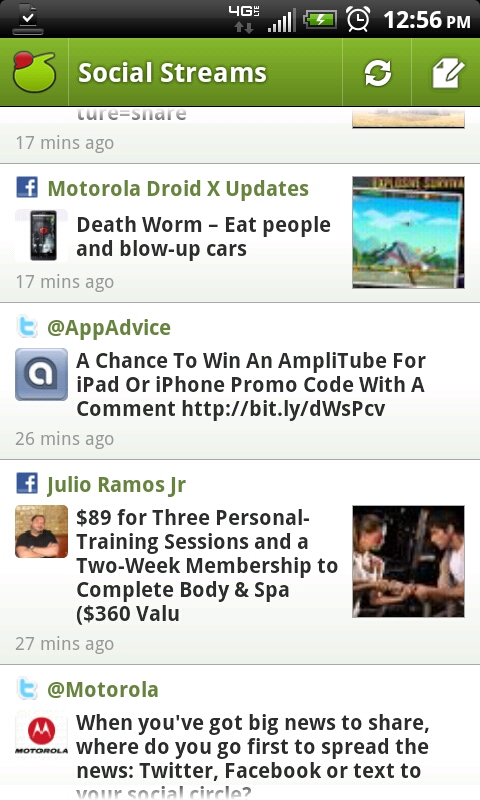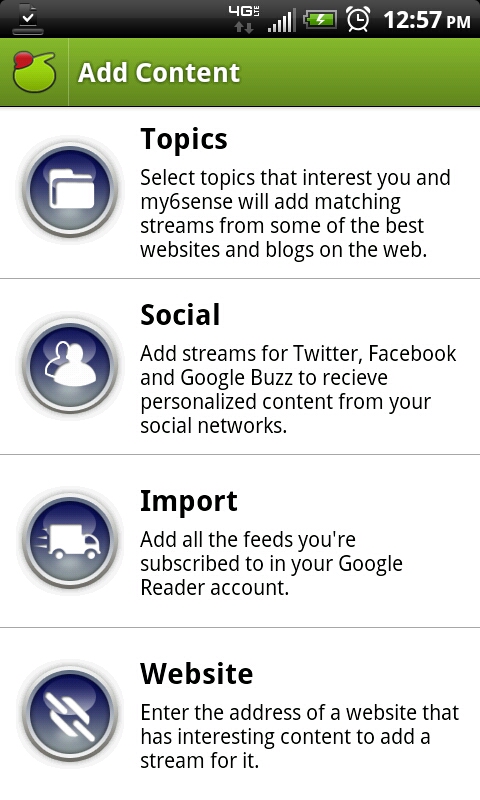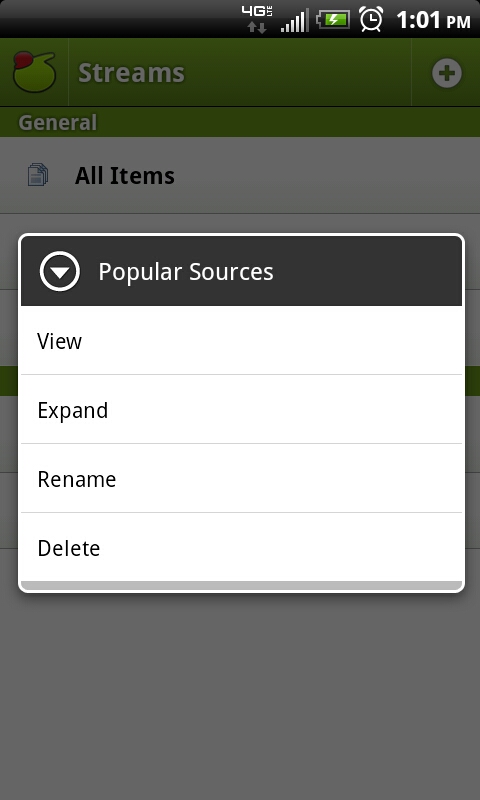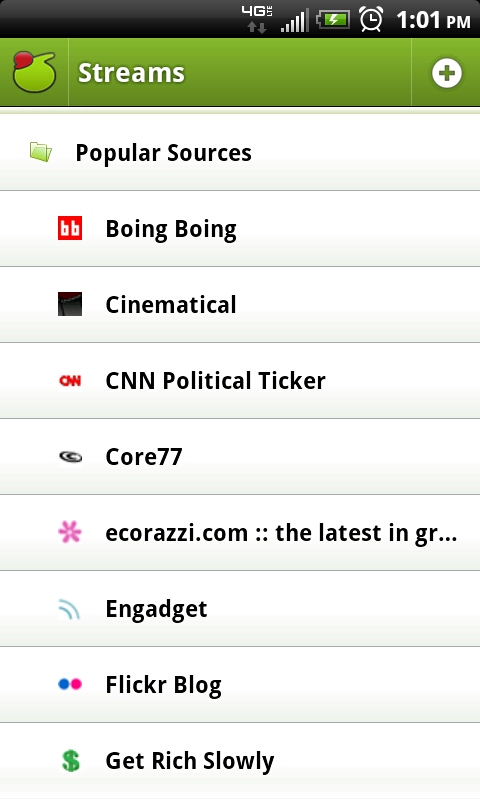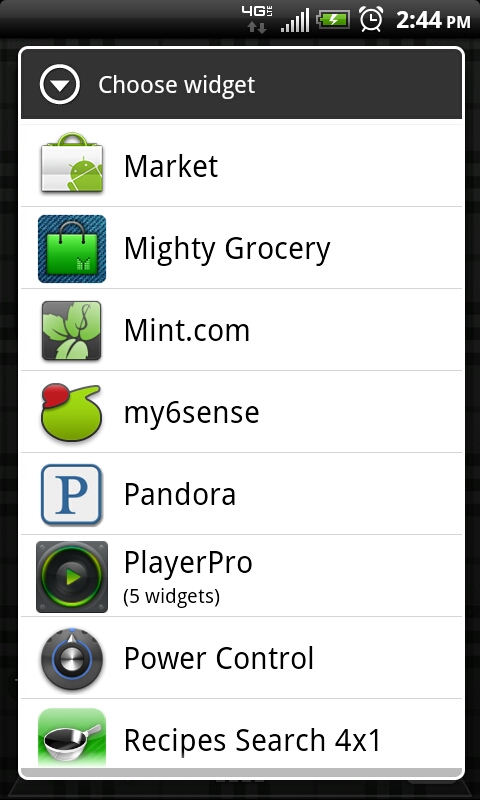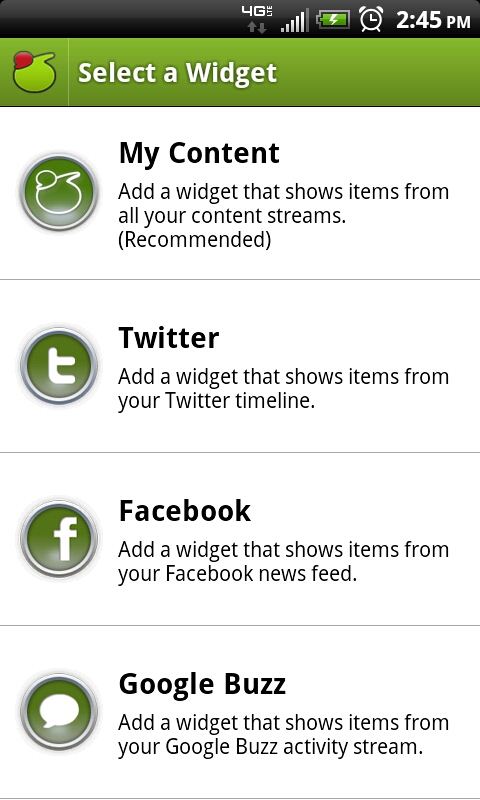Skyfire 4.0 (4/22/2011)
So its been over a week since I have posted any reviews and that’s my fault, I have been stacking when it comes to this site. But I’m back with an awesome app that I knew I had to review.
Skyfire 4.0 just released and has some huge updates, and it just replaced my Dolphin Browser Mini which I loved dearly. At first, I was skeptical because in the market right under the Skyfire listing for Skyfire Video License Key for $2.99. I found that as soon as I launched the browser, I was flashed a notification that Verizon customers get the video license free for life.
So what is the video license and what does it do? According to Skyfire’s website, is that the browser finds videos on the page your currently on, beams it to their servers and trans codes it to HTML5 format and back to you in realtime from their servers. This supposedly helps because since you ain’t be using flash, it will be faster and lighter on your battery. Sounds good right?
Other options is social integration in the browser with a few callable buttons at the bottom of the browser that let’s you see and manage your Facebook, Twitter, and GoogleReader. This feature is called the Skybar.
-
Interface
The interface itself is clean and familiar. The new social buttons seem to load up with slight lag. The twitter social but did not recognize me the second time I loaded it but the facebook remembered me so it might be a cookie issue. Other than that transitions and menus is fluid and everything else just work beautiful and it is just so nice. You will be up and running with this browser in no time if you are coming from different browsers.
-
Performance
I usually click a lot of links in twitter that takes me to website that take a while to load especially in dolphin browser mini. but Skyfire browser loaded up those usual pages in lightning quick speed. One site in particular that I visit often is Android Central and it usually takes longer with my previous browsers. Skyfire cut that loading time in nearly half. I must also point out that I am using Verizon 4g lte and that is why most sites load faster, your results may vary. Pages also render very quickly thus giving the illusion that everything is just faster.
- Functionality
The app functions as a browser should; it takes you to websites the user directs it to. The difference here is that it does it better. I didn’t crunch any numbers to compare load times with other browsers, but it’s exponentially faster based on my experience with the stock Android browser, Dolphin Browser HD, Dolphin Browser Mini, and Mozilla Firefox Web Browser. The app itself is a bit heavy, and feels like all these features slow down the app itself, but not the browsing. Switching tabs, and user agents is pretty slick, and the app does it’s best to make everything quicker by laying out many shortcuts to help you out. I do wish the initial app load time was as quick as Dolphin Browser Mini, but by the time that app loads and then loads a page, it’s just about the same with Skyfire.
- Overall
If this was paid, I wouldn’t go for it, but it’s free, and has just replaced my favorite browser! I love it, and I know more is yet to come with updates and quick bug fixes (haven’t really found any). Get it while it’s hot! Two thumbs up!
- Price
Free in the Android Market
$2.99 for the Skyfire Video License Key (which is free for Verizon users)
- Links
QR Code
- App Screenshots
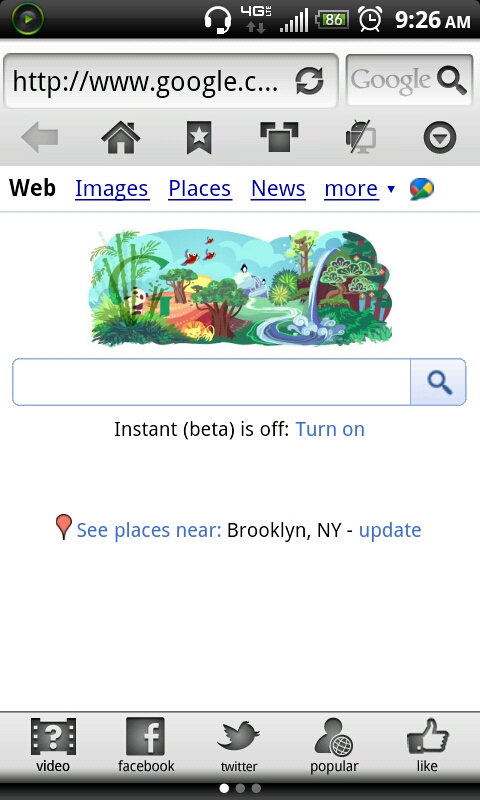

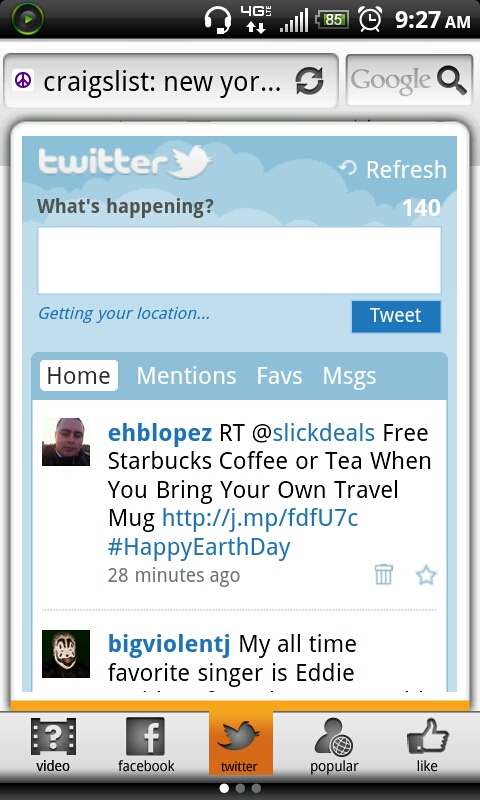
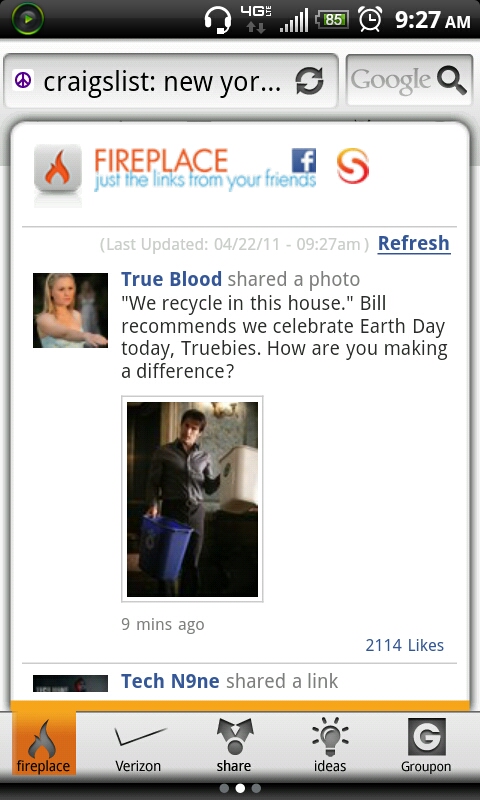
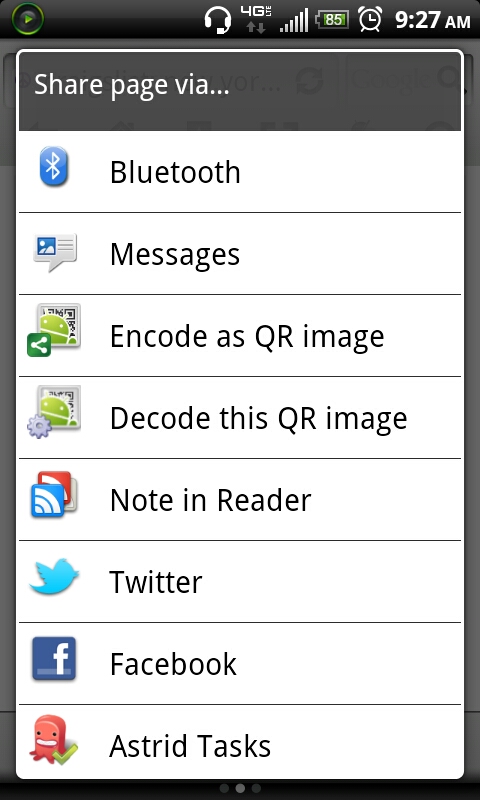
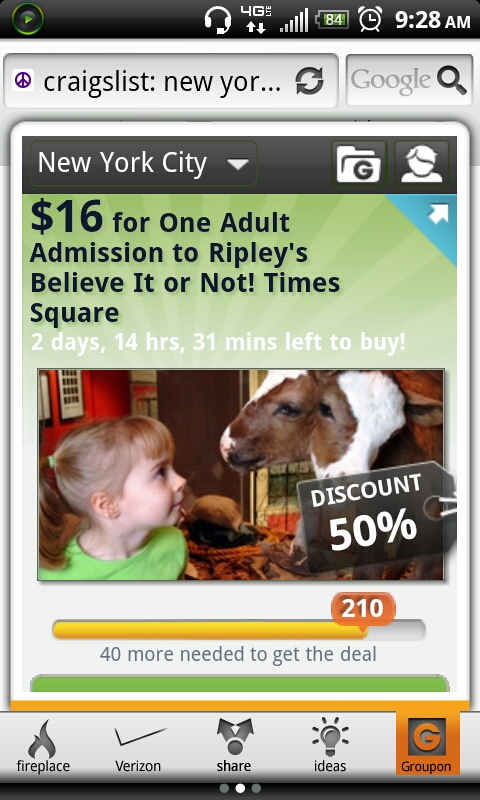
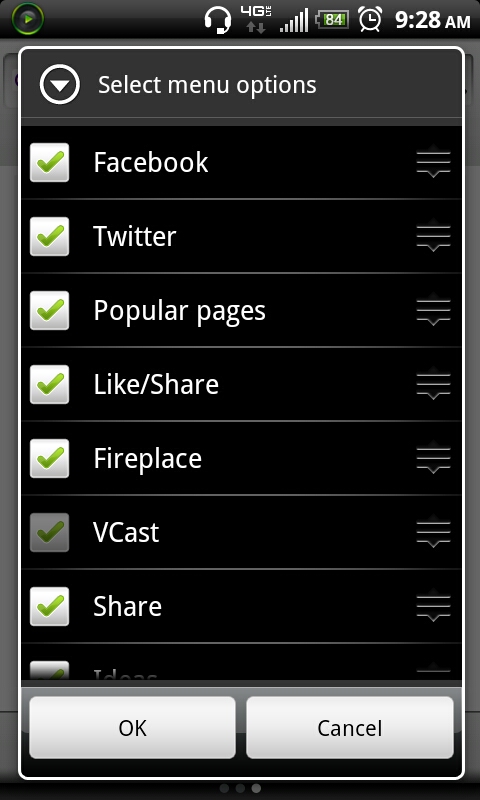
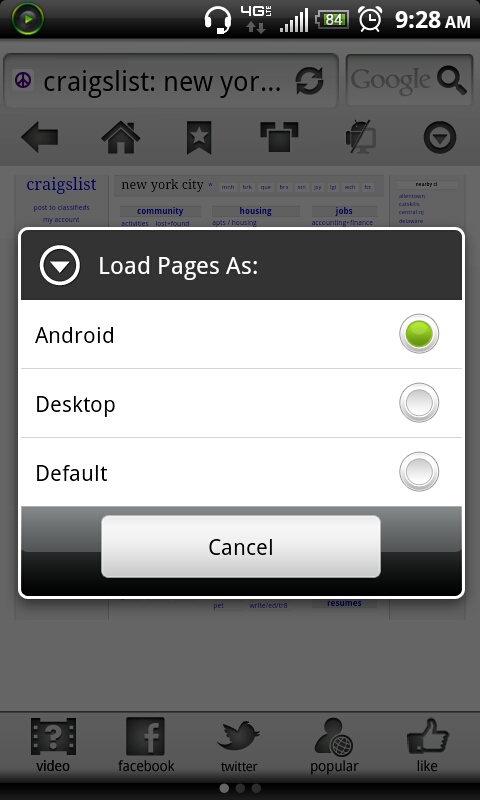
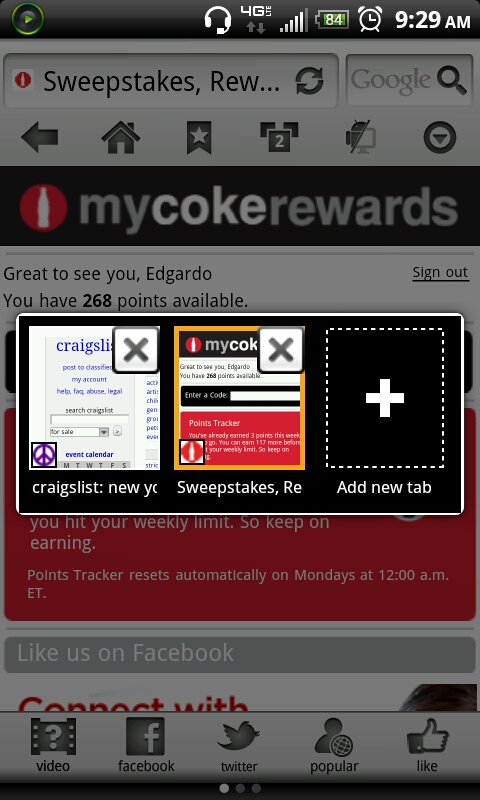
NZBAir Premium 2.6.9 (4/9/11)
Where do I start with this app? How about by saying its friggin’ awesome. It does what I need it to do so when I get home, all my media is ready and waiting.
-
What it does
NZBAir can connect to your nzbmatrix, newzbin, NewzIndex, or your SabNZB to check out what new media is out and available to download, and allows you to push those downloads to your SabNZB remotely.
Note: accounts for nzbmatrix and newzbin are required as well as Usenet access. You will also need to download, install, and properly setup SabNZB on you MAC or PC.
-
Interface
So it starts off as a floating window, which is pretty cool, because you can still see some of the background behind the app, and since it keeps it simple, it’s snappy.
It starts off with a menu to connect you to the NZB source of your choice. Then you just click the categories and your shown a list that fills the screen of the latest available downloads. Long-press any title to automatically add to your SabNZB queue (assuming you set everything up right). Or, just press on any title in the Movies section, and you can continue to IMDB data if the up-loader has provided such info.
The SabNZB screen allows you to stop a download, and also view your download history. When in categories menu, you can long-press an category title to add it to your favorites, which will show up at the bottom of the first floating window when the app is launched.
-
Functionality
OK, the setup is a bit complicated, but the author kindly created a OTS (one time setup) wizard that you need to setup on your PC first, then use the wizard in the app to get er done. If you are an advanced user like me, you will use the Advanced Setup, and you will most likely not run into any problems.
The app functions without a hitch, but there are a few cons that hopefully the developer will correct, such as:
When moving from one category to another, the second category will produce an error that can easily be resolved by just refreshing the list window.
Only 50 results per page per category and no way to load any more.
-
Price
$4.90 in the Android Market
-
Overall
It was worth every penny, and before I purchased this app, I had purchased SabControl Plus just to manage my queue. This app not only allows you to manage your queue (SabControl Plus does have better controls tho, NZBAir just lets your stop a download, and view your history), but it also allows you to start new downloads so by the time you get home, all you have to do is sort a view (I sort all my files neatly using TheRenamer for Windows).
If your a heavy Usenet user like me, then this is the app for you. If your a torrent user (and do mind the risk of being discovered by your ISP), then its not for you. But this app is a MUST BUY for Usenet users.
-
Links
QR Code
- App Screenshots
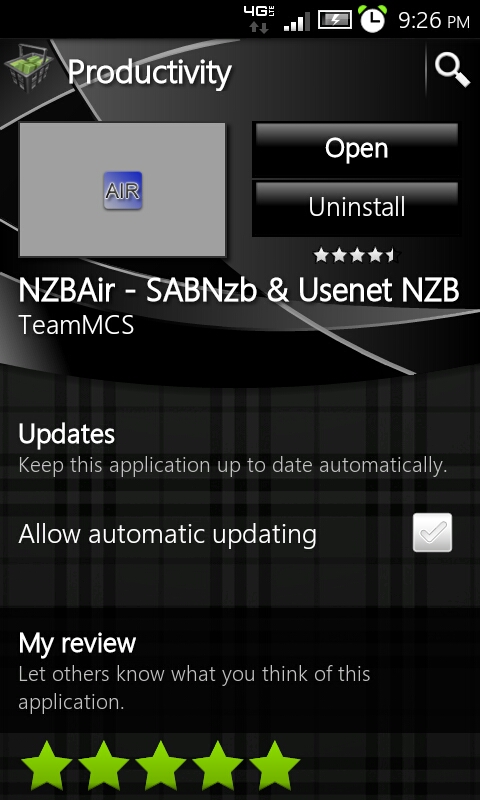
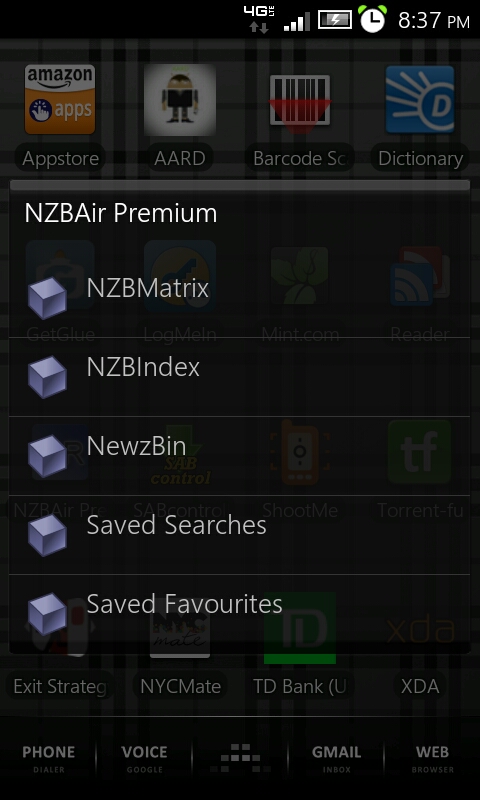
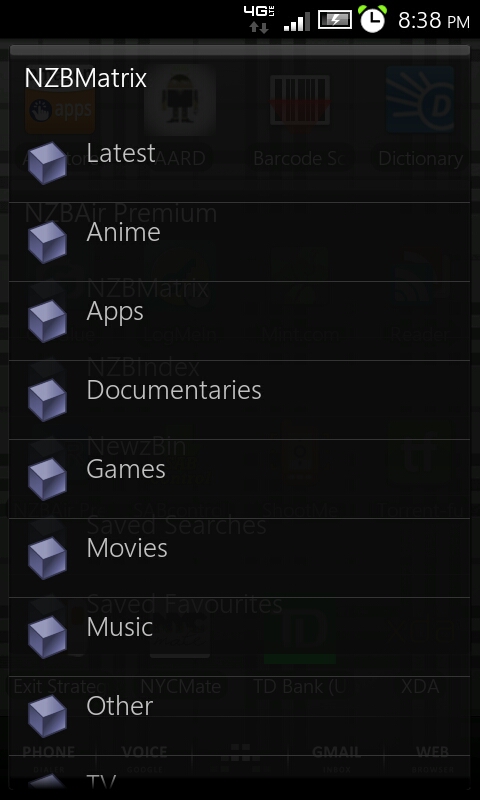

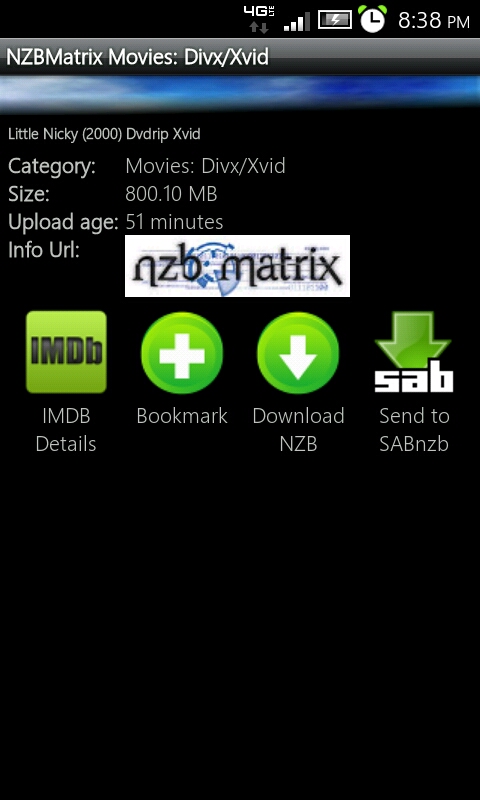
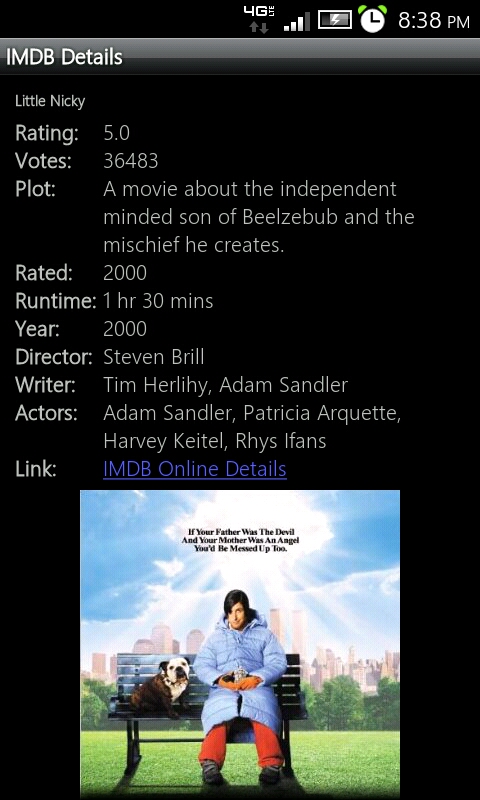
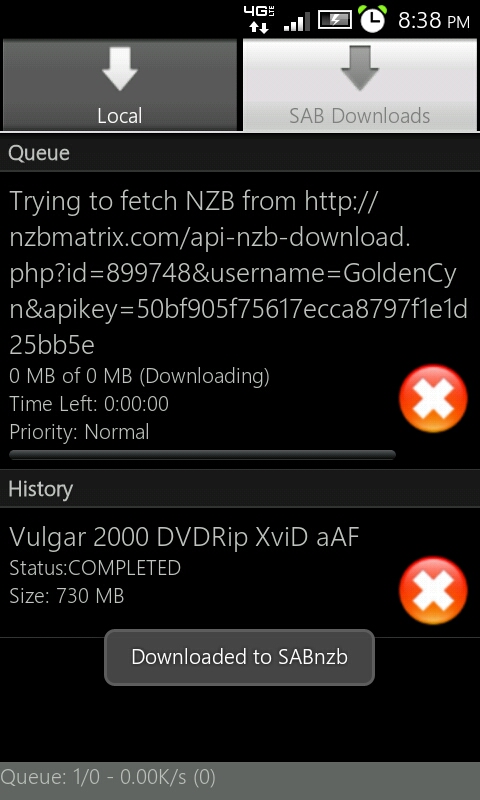
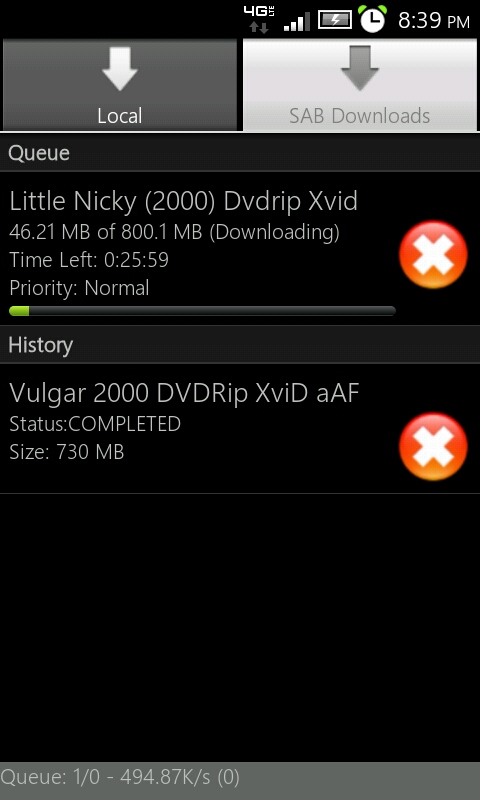
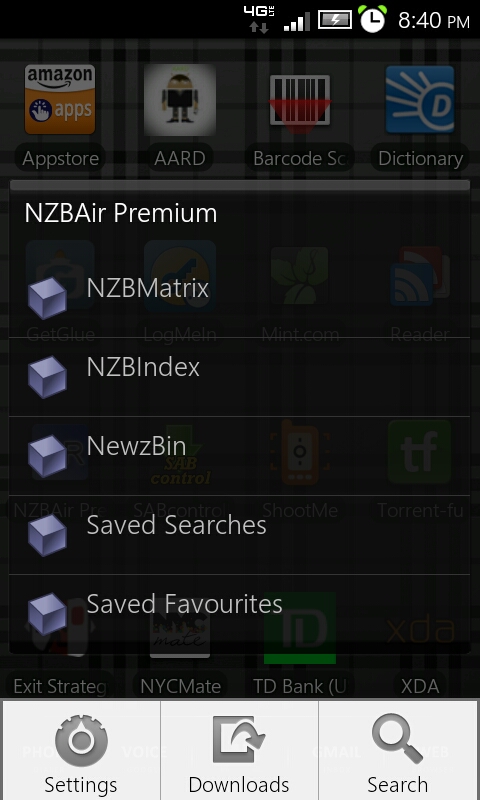
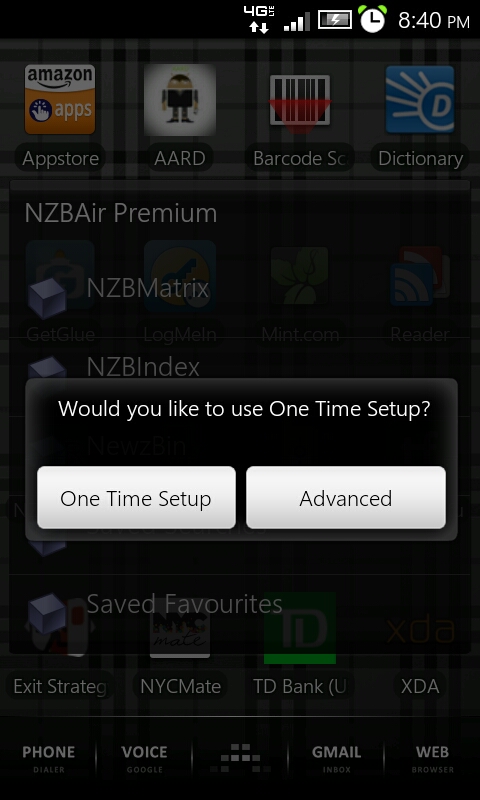
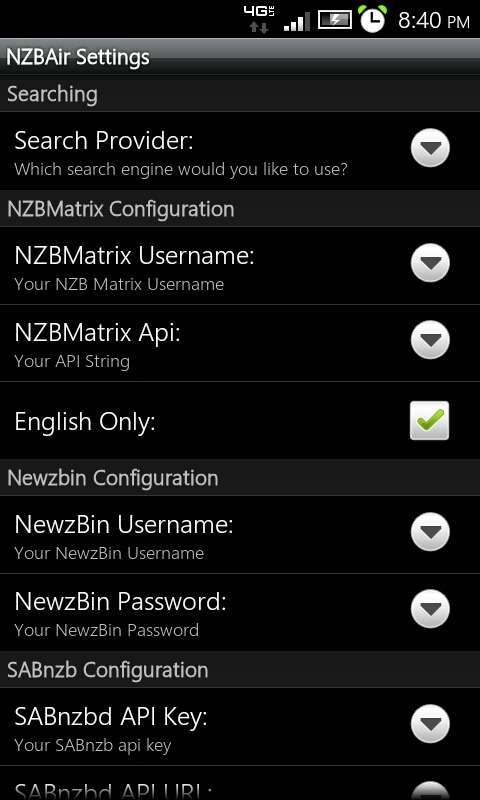
Akinator (4/8/11)
So I don’t know much about the history of the Akinator toy, because I’m not THAT old, but I do know is that it tries to guess what your thinking. It does what it supposed to, but its so bleh that I’m glad I didn’t pay for it since it was the free app of the day on the Amazon Appstore.
- Interface
It’s not to colorful and not too bland but the interface is just a graphic background with text to serve as options while the Akinator guesses your person. It looks like a Windows 95 Aladdin game, but this one has no sound (or at least I didn’t hear anything).
You are asked a series of questions about the person you are thinking about to better help the Akinator figure out the answer. It’s just a thought bubble with a question and you choose the answers below by tapping the text that corresponds with your answer. Only til the end do you see a pic of the person your thinking about. Akinator guessed Michael Cera when I was thinking about Charlie Sheen.
- Functionality
This is just an app to have if your feeling nostalgic about it, or just to breeze through a few spare minutes. It provides a way to share your result with social networks, and allows you to save the pic of the guessed person to your SD card.
- Price
$2.15 in the Android Market
$1.99 in the Amazon Appstore
- Overall
I’d pass unless your older and lose this kind of stuff. If you love free apps, get this one today regardless; otherwise pass on it.
- Links
- QR Code
- App Screenshots
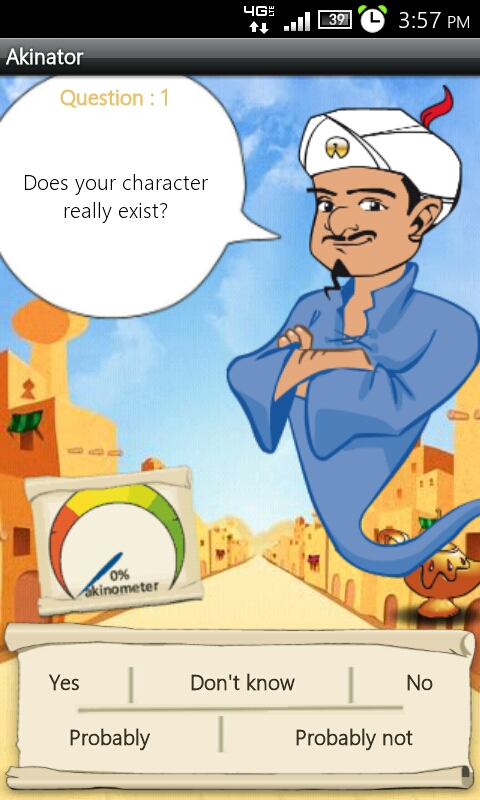
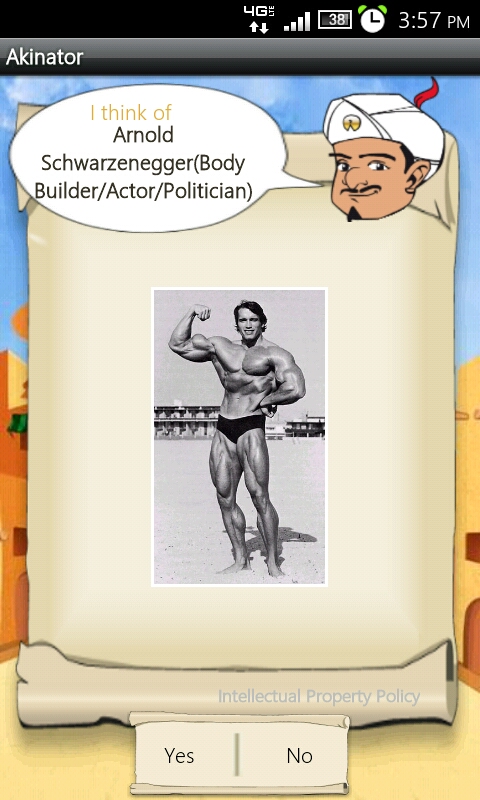
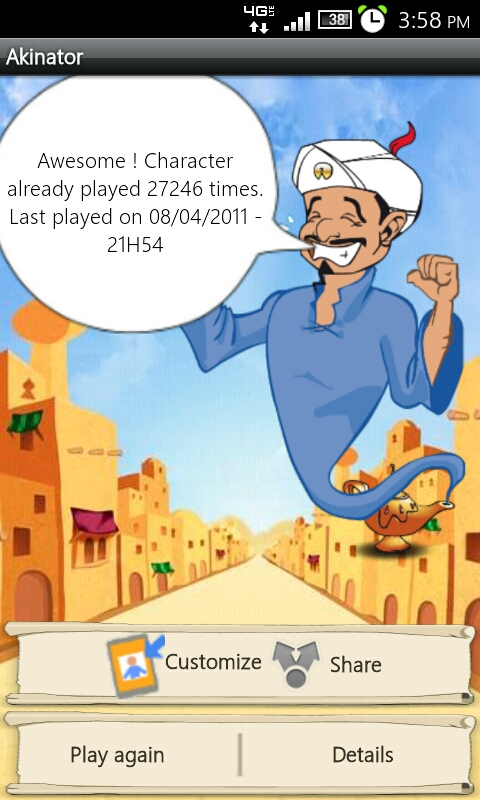
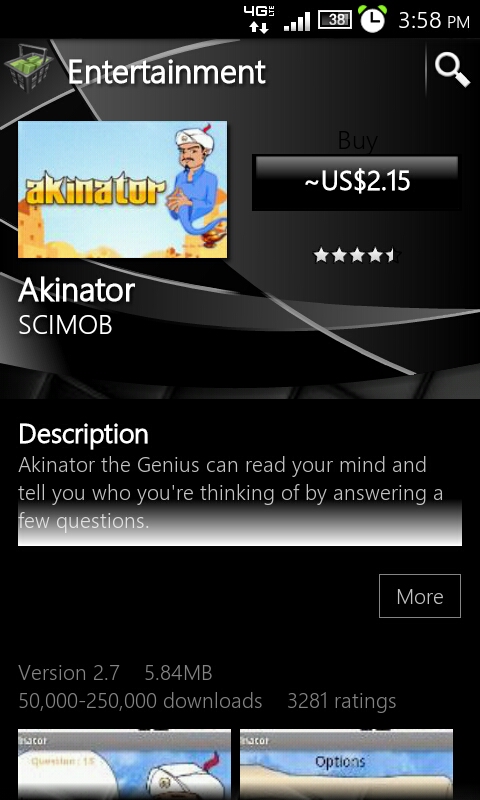
AARD app updated to 1.0.1
http://db.tt/Trjd4xZ
Android App Review Daily app for Android updated to 1.0.1
Download, install, support it by clicking the ads. Thanks!
Includes my Twitter feed, new app icon, and a rough sketch of a splash screen.
AARD App In The Works
So I’m working on an app so you can read my RSS feed on your android phone using AppMakr, here is the icon, tell me what you think (I’m no photoshop expert).
Amazon Appstore for Android (4/7/11)
Amazon has opened up their own appstore, and it’s friggin awsome! Why, because EVERYDAY, you get a free app! That’s right, since the day i started using it (its release day last week), i have gotten SoundHound (premium), PicSay Pro, Wolfram Alpha, Angry Birds/Rio/Seasons ad-free, and a few more FOR FREE. Who can beat that? But besides the perk of getting a free app a day, lets get into the nitty gritty:
-
Interface
While we’re all familiar with our built in Android Market app, the Amazon Appstore for Android has some similarities
A search bar
A featured app
Categories
and a list of popular apps
Right off the bat you will notice that the search bar is open for you to just click and start typing, unlike the Android Market app where you have to click the search icon to bring up the search. Also, you’ll notice that in the featured app portion under the search bar, it displays only one app, whereas the Android Market app displays several, scrollable apps. Right under that is the a scrollable categories bar that contain the usual. And last but not least, under that, you get two rows of apps featured by popularity labeled Top Paid, and Top Free.
Click on any app and you will be brought to an app info page with an app icon at the top left, star ratings, and a button to Get, Buy, or Open. Under that, is a screenshot gallery that you can swipe thru, and a Save for Later and Share buttons under the gallery. A brief product description that is click-able to read more on a separate page, customer reviews, similar app section, company info, and finally some legal jargon.
-
Functionality
It should be noted that there are some requirements to this app, for instance: you have to allow unknown sources in your applications menu to install apps on your android device, as well as have an 1-Click enabled on your Amazon account. As a matter of fact, to install the Amazon Appstore for Android app itself, you have to request the link from Amazon. Once the link is requested, you will get a popup on your browser with a short video tutorial on how to go about to get this app up and running. Have no fear, even the technologically inclined can follow without much fuss.
Another thing to note is that apps downloaded from the Amazon Appstore are stored in your Amazon account, and as soon as your purchase or download any app, you will get a receipt via email instantly. The app is downloaded to your device, but will not show up in your built in Android Market app installed app list. You cannot update these apps via Android Market, but only via the Amazon Appstore app.
Once your purchase or download is complete, you will be prompted to install the app, and once that is done, you can just launch and enjoy.
-
Price
Amazon Appstore for Android is free, and requires 1-Click to be setup on your current Amazon account. Since I already had an Amazon account, I am unsure if they provided an option to create one within the app itself. Apps in the appstore vary in price, from $.99 to $4.99 as far as I have seen. A valid credit card is needed to setup 1-Click, and you wont be charged if the app is free, or even when you add the card to your account.
-
Overall
You will love this app! I check it every morning before i leave for work to see whats free today, and I am always satisfied. I do however take the extra minute or two to check the same app on the Android Market to see if there is a major price difference, but regardless, free is always better than any penny dropped. Angry Birds Rio was an Amazon Appstore exclusive for a few days before it came to the Android Market, and it’s ad-free, unlike the the one in the Android Market, so it’s a win win for me. Get it now, you won’t regret it.
-
Link
-
QR Code
- App Screenshots
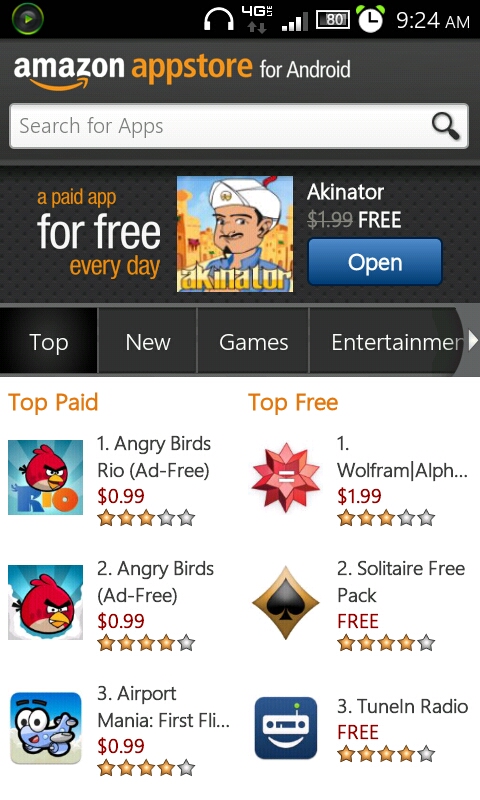
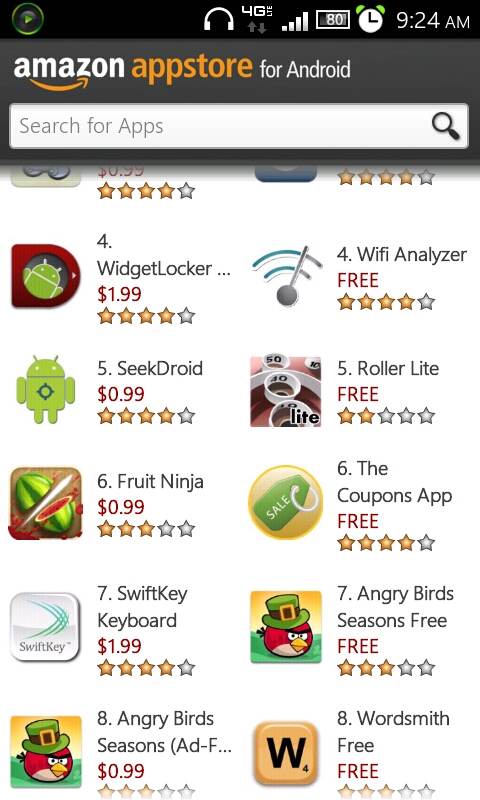
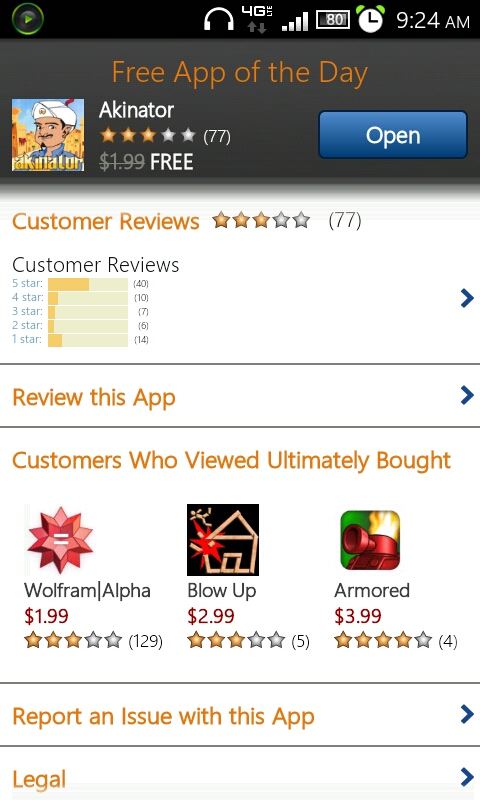
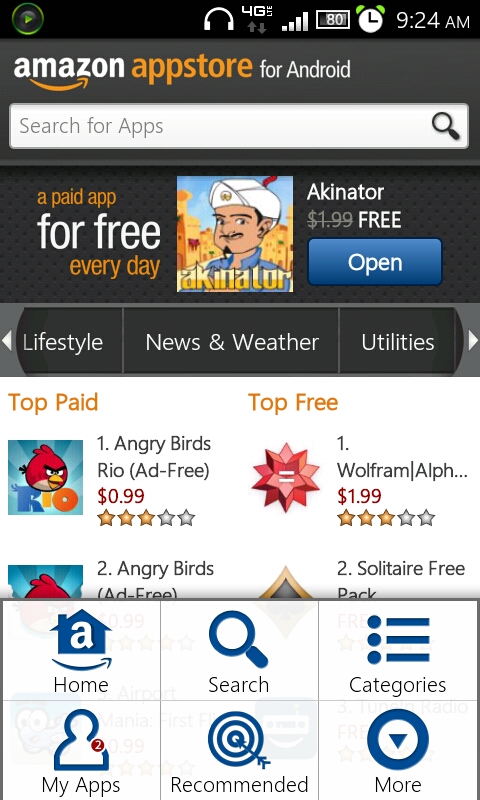
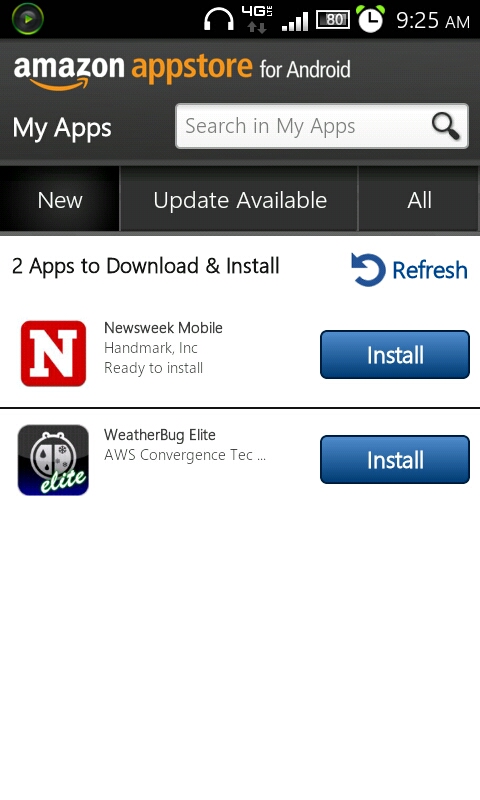
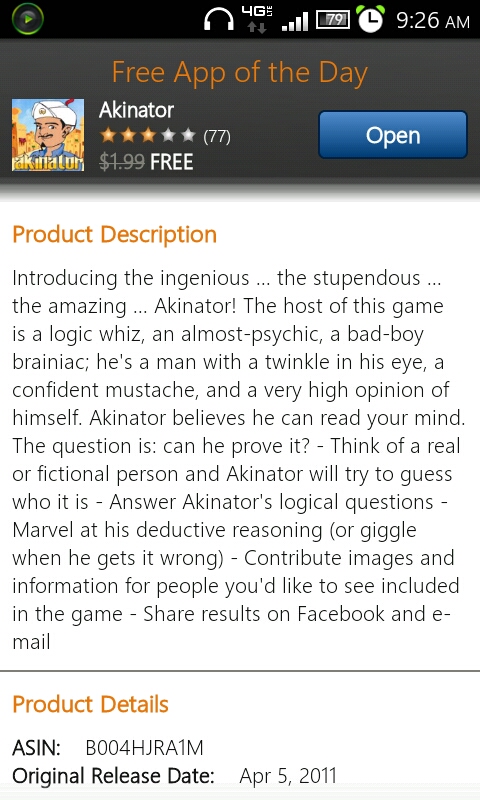
Welcome to Android App Review Daily (AARD)
Welcome to Android App Review Daily (AARD).
This site is dedicated to reviews of Android Market apps to help the masses decide to try, buy, or pass. I have a full time job and cannot dedicate all the time needed to this site, but promise to review at least one app a day.
I will include Market Links, and QR codes with my review, and hope to cover all the info you need to know before you click that link to try or buy the app.
I gain no revenue from promoting apps (yet), and have yet to include ads that pay me, but will incorporate this soon and hope to have your support by clicking when idle or before you leave this humble blog of mine. Follow me on twitter, email me, and post any comments to reviews and please be mindful of your language, grammar, and url’s if you plan to include links.
I am also open to taking reviews from you guys, and if you have an app that you would like reviewed, shoot me a line and I will try to get it done as soon as possible.
Thanks to all, and enjoy the content!