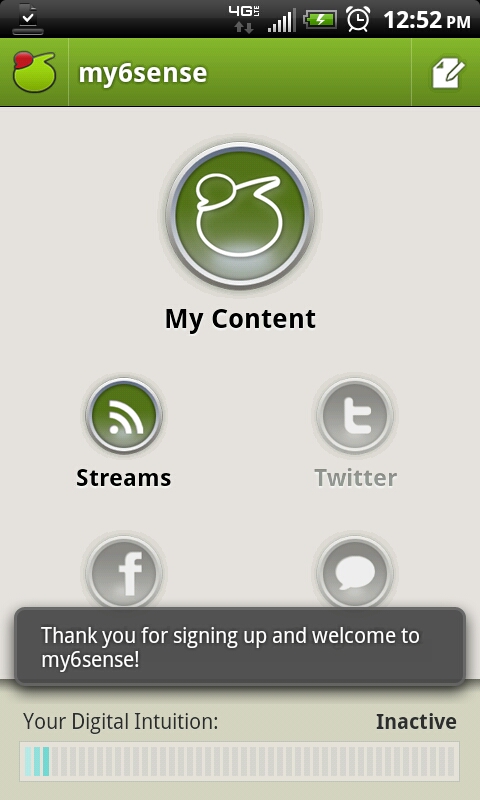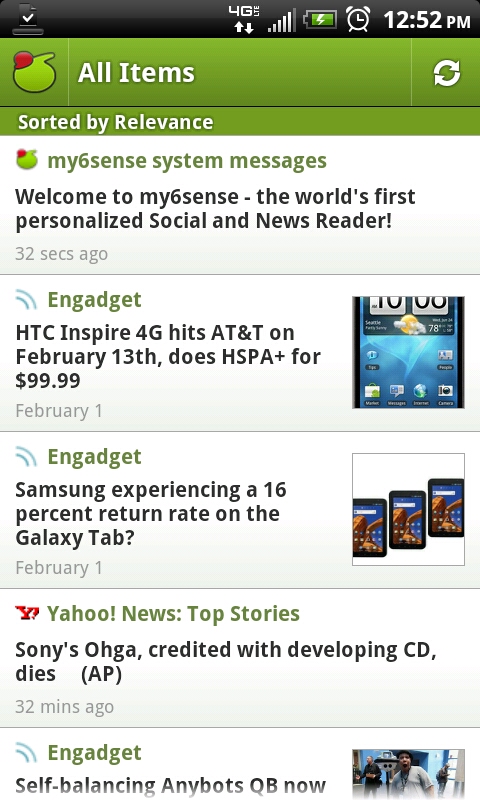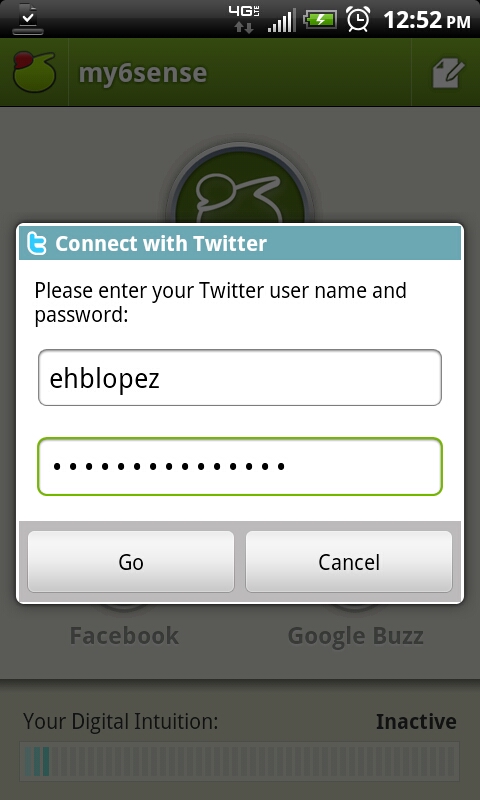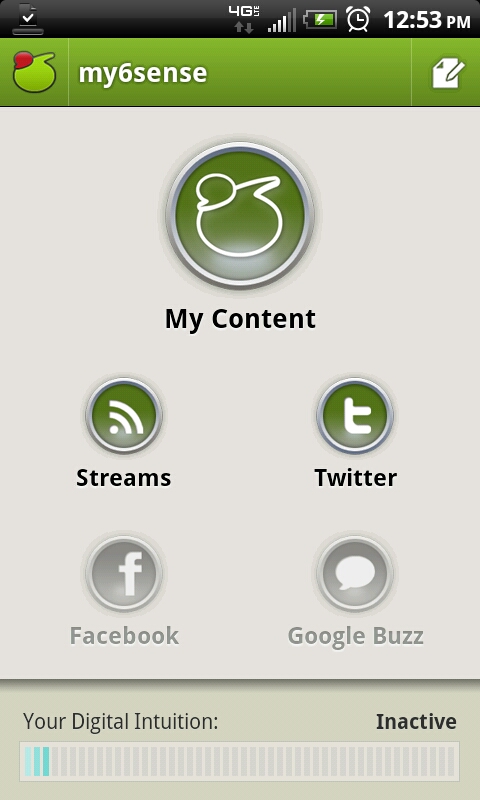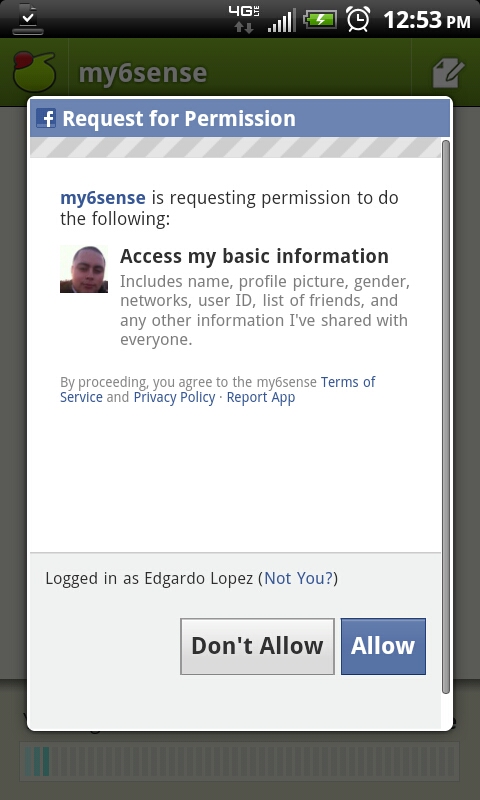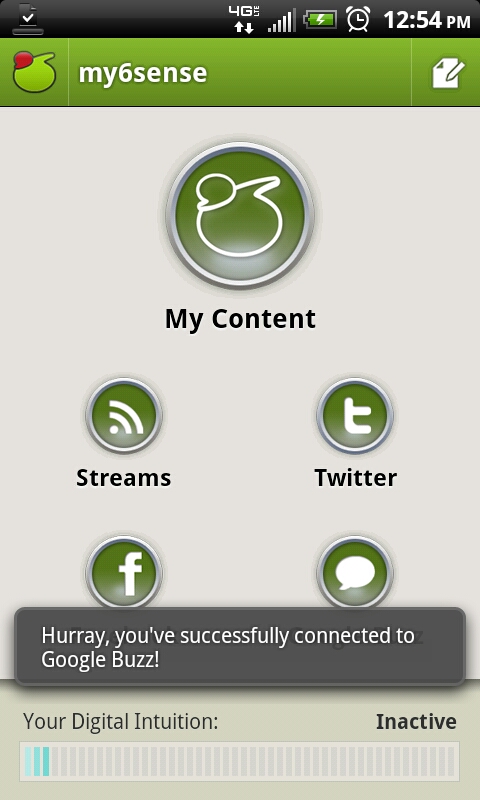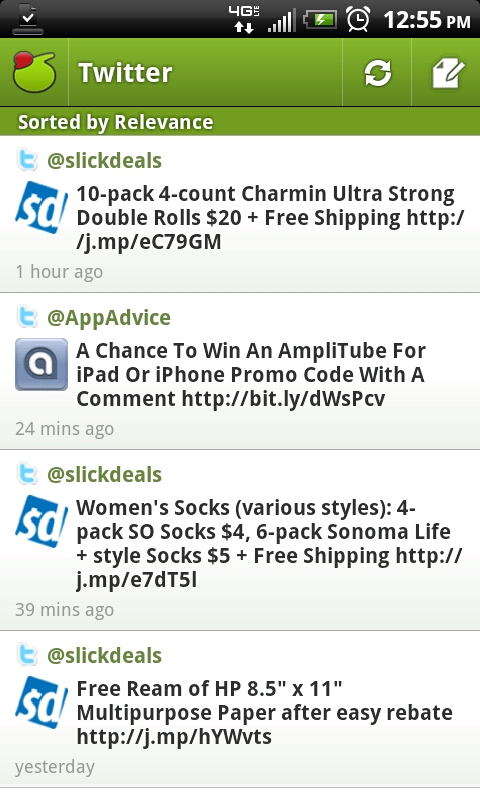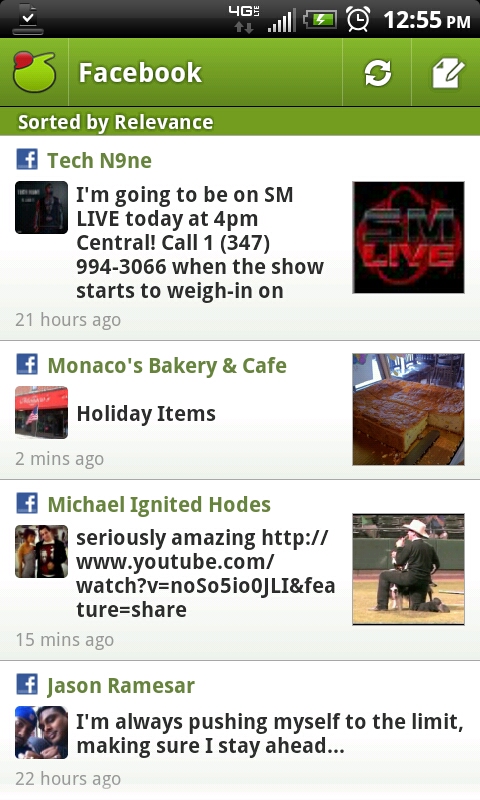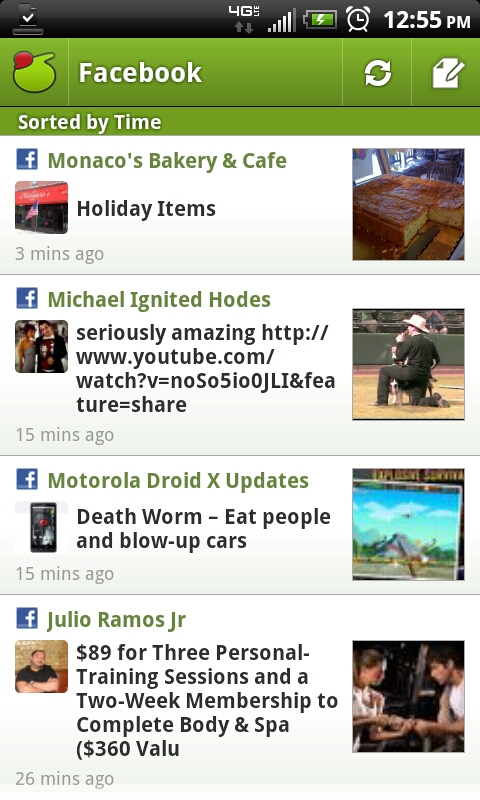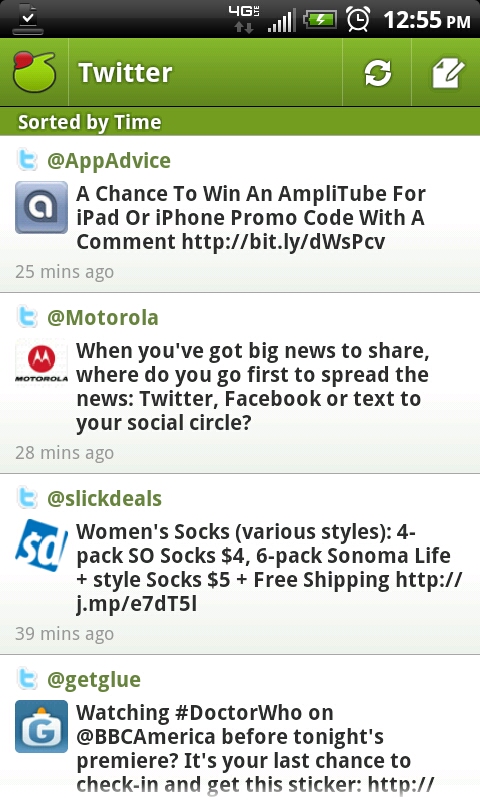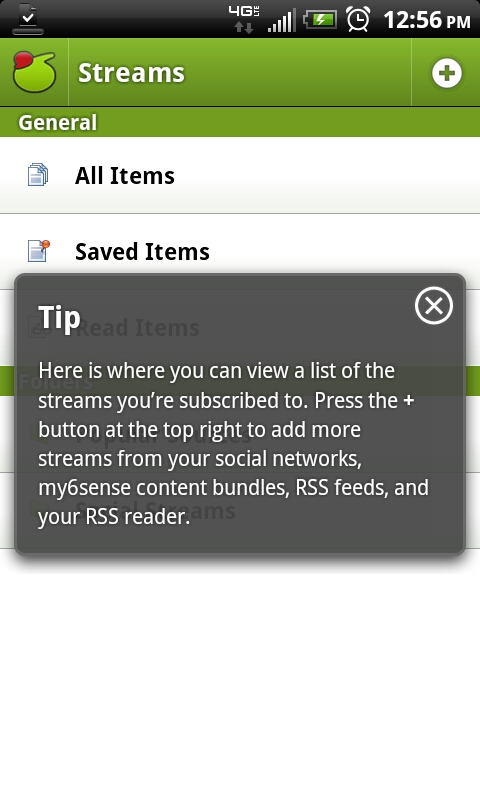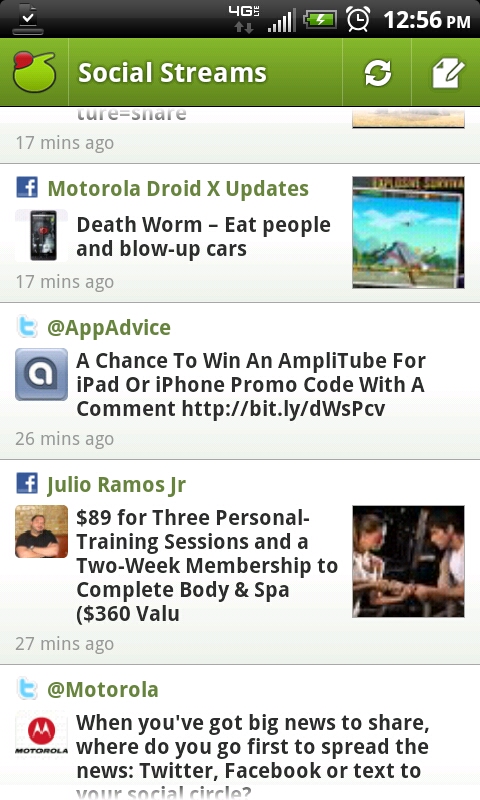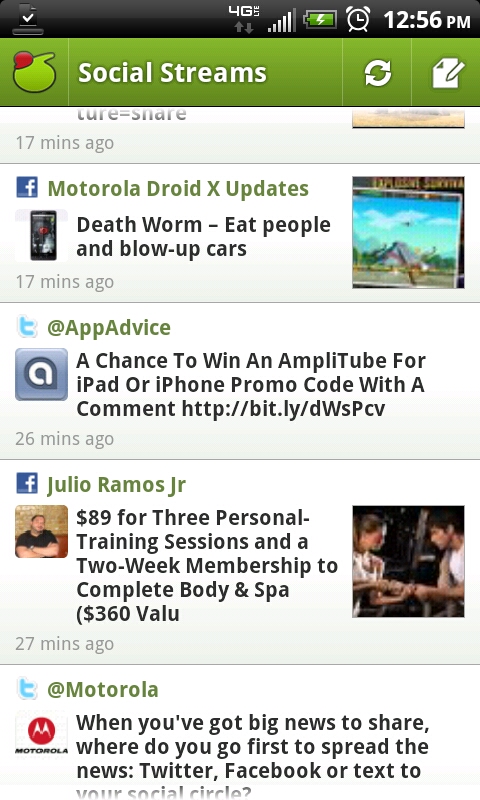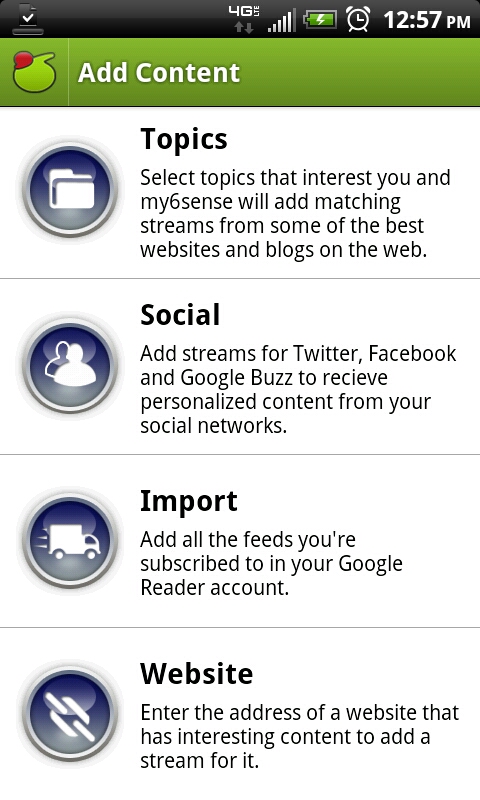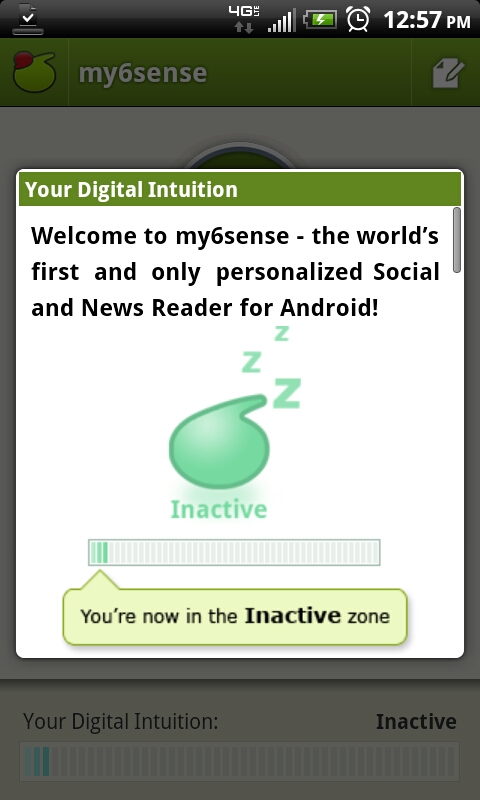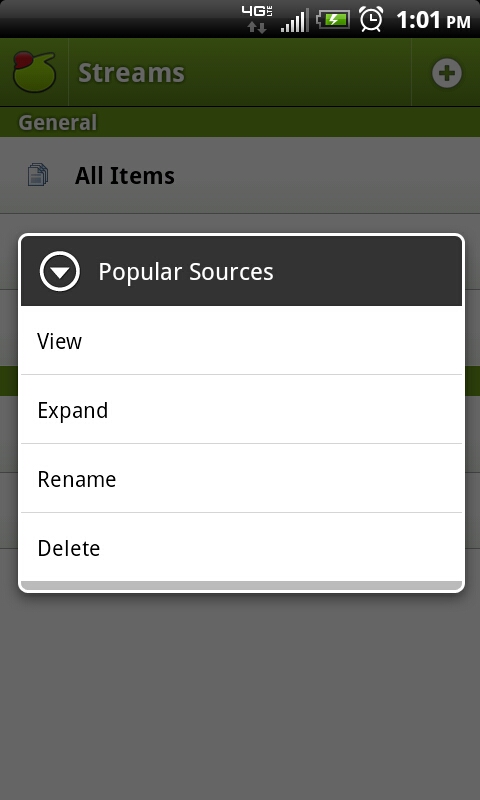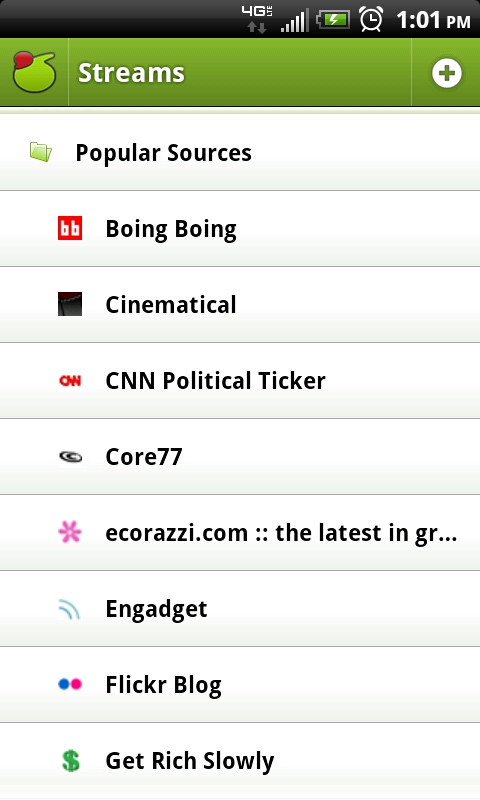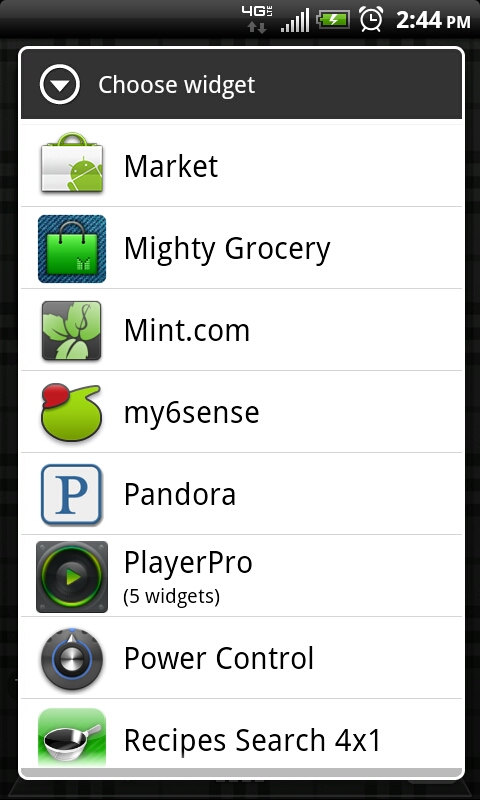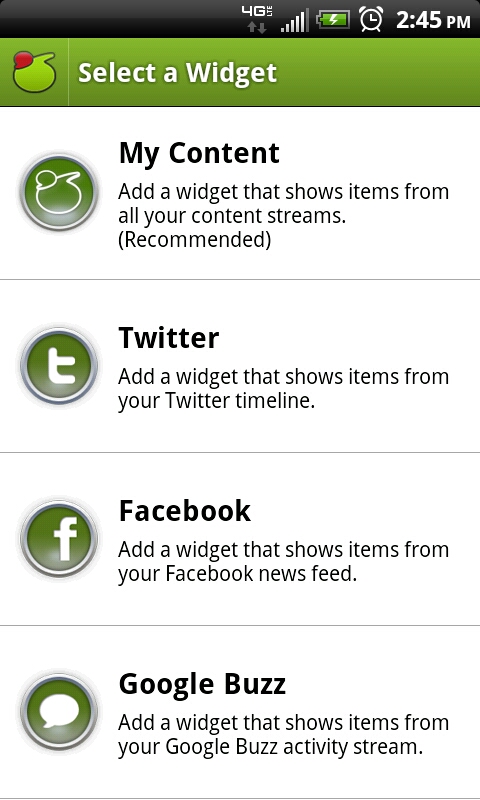Archive
my6sense (4/22/2011)
For those of you who are familiar with TweetDeck or Seesmic, and RSS readers, this app is right up your ally. Everything you can possibly read in one sitting is in my6sense. Now for the in-depth review.
- Interface
It’s simple enough, to get used to and use. You first are presented with a screen with a few greyed out buttons and one big button to tap to see the pre-loaded feeds. Create your account and link all you social networks and now your menu is all lit up. The best part is that I use TweetDeck and GoogleReader so the interface is quite similar. Once I removed all the pre-loaded feeds under the “Popular Sources” category, it looked just like a TweetDeck feed with my imported GoogleReader feeds mixed in. My only gripe is that it sorts everything (even in individual social network sections) by relevance. You are given the option to sort by time, which will stop tracking “Your Digital Intuition” (a feature that learns what you like, and sorts your feeds based on that data, thus the sorting by relevance, and also earns you imaginary badges as if you have leveled up for reading your feeds often).
The entire app is displayed in a green theme so if you don’t like the color, it can be an eye soar.
Posting is similar to posting in TweetDeck or Seesmic in that you are presented with a text input box, a character counter, a send button, and social network buttons that toggle on and off.
- Functionality
At first you have to know that not everything will load because in the settings menu under advanced, you should select when the app pre-loads data; either thru WiFi, or any mobile networks. Once that’s done, it works like a charm and all your feeds load up nice and quick. If you care to take advantage of the Digital Intuition feature, then let it sort your feeds by relevance (which is already set to by default) so my6sense can better recommend and discover topics and media for you, as well as level you up. I suggest to leave it at is just until you level up to the max, which shouldn’t take too long because I leveled up a third to the max level in less than an hour. After that, switch back to sorting by time so you know what’s fresh, instead of what my6sense thinks is popular for you.
You can expand tweets and Facebook postings in more detail, which actually out-shines TweetDeck in that department because you see the full tweet/post instead of a snippet.
- Overall
I gave the app a chance and decided to stick with it for a while but won’t replace TweetDeck with it because of one thing: in TweetDeck tweets, you can retweet to Twitter, as well as Facebook and Google Buzz simultaneously. My6sense cannot perform this magical task that I do multiple times a day.
My6sense comes with a widget but does not have the same functionality as the widgets that are included with TweetDeck. When setting up the widget you are only given the choice of all your content, Facebook, Twitter, or Google Buzz.
Overall it still cannot replace TweetDeck, but if you’re not even familiar with TweetDeck then this is the app for you.
- Price
Free in the Android Market
- Links
QR Code
- App Screenshots